

Fundamentals
Your body operates on a system of intricate signals. Hormones, the chemical messengers of this system, dictate everything from your energy levels and mood to your metabolic rate. When you turn to a mobile wellness application, you are seeking a tool to help you listen to, understand, and modulate these signals.
You are looking for clarity amidst the noise of symptoms. The application, in its design and function, should be a seamless extension of this goal. Its purpose is to reduce biological stress, not to become another source of it.
The architecture of this digital support system is governed by a set of principles known as the Web Content Accessibility Guidelines, or WCAG. The latest iteration, WCAG 2.2, introduces specific standards that are profoundly relevant to your journey. These guidelines are the digital equivalent of a well-designed clinical environment.
They ensure that the tool you are using to manage your health does not inadvertently create new barriers, especially when your own biology presents challenges. Consider the physical realities of hormonal fluctuations. A person experiencing tremors from a thyroid condition, the visual disturbances of perimenopause, or the cognitive fog associated with low testosterone requires an interface that is forgiving, clear, and stable.
A truly effective wellness tool must first do no harm, and that includes preventing the frustration and cognitive load of a poorly designed digital experience.

When Digital Tools Meet Biological Realities
The experience of using a mobile wellness app is a direct interaction with your own health narrative. You input sensitive data, track subtle changes, and seek patterns that can guide your choices. If this process is fraught with difficulty, it creates a physiological response.
Frustration and stress elevate cortisol, a primary stress hormone that can disrupt the very hormonal balance you are trying to restore. An inaccessible application is, from a physiological standpoint, counterproductive. It introduces static into the sensitive feedback loop between you and your wellness protocol.
WCAG 2.2 addresses this by focusing on the physical and cognitive aspects of interaction. It mandates design considerations that accommodate the lived experience of an adult navigating health challenges. For instance, ensuring that buttons are large enough to be tapped accurately by a hand with diminished fine motor control is a direct acknowledgment of the physical symptoms that can accompany metabolic or hormonal conditions.
The requirement for clear, consistent navigation pathways provides a stable, predictable environment for a mind that may be grappling with the cognitive disorganization that often accompanies endocrine shifts.

Why Does Digital Ergonomics Matter for Your Health?
Think of digital accessibility as a form of cognitive and physical ergonomics. A well-designed chair supports your posture and prevents physical strain. A well-designed application supports your cognitive and motor function, preventing digital strain. This is particularly important when the user is already managing a significant allostatic load.
The energy you spend fighting with a confusing interface is energy that is diverted from healing and recovery. WCAG 2.2 provides a blueprint for creating digital spaces that are restorative, supportive, and fundamentally aligned with the goals of personal wellness.
The guidelines introduced in this version are not merely technical specifications. They represent a deeper understanding of the user’s context. They acknowledge that a user interacting with a wellness app may be doing so while fatigued, in pain, or experiencing sensory or cognitive changes.
The digital interface, therefore, must be robust enough to meet the user wherever they are in their health journey, providing a stable platform for them to engage with their own biological data without adding to their burden.


Intermediate
To appreciate the clinical significance of WCAG 2.2, we must examine its specific success criteria through the lens of a mobile wellness application user. These are not abstract rules; they are functional requirements that directly impact your ability to accurately track symptoms, adhere to protocols, and interpret your biological data. An application that conforms to these standards is one that has been engineered to be a reliable partner in your health protocol, recognizing and accommodating the physiological realities of your condition.
Two of the most impactful new criteria for mobile wellness apps are Success Criterion 2.5.8, Target Size (Minimum), and Success Criterion 2.5.7, Dragging Movements. These directly address the interaction between your physical body and the digital interface at a moment when your physical state may be compromised.
Hormonal imbalances and metabolic disorders can manifest in symptoms like hand tremors, reduced dexterity, and muscle weakness. These are not edge cases; they are common experiences for individuals navigating conditions like thyroid disease, andropause, or perimenopause.
The design of an interface can either become a barrier to data entry or a seamless conduit for it, directly influencing the quality of the information you and your clinician rely on.

Target Size Acknowledges Physical Realities
Success Criterion 2.5.8 mandates that interactive targets, such as buttons and icons, must have a minimum size of 24 by 24 CSS pixels. For a user of a wellness app, this is a critical feature. Imagine trying to log your daily supplement intake. The interface presents you with a series of small checkboxes or “plus” and “minus” icons to adjust dosages.
If you are experiencing even a slight hand tremor, a common symptom of an overactive thyroid or blood sugar fluctuations, accurately hitting a small target becomes a significant challenge. An accidental tap on the wrong medication or an incorrect dosage entry can corrupt your data, leading to flawed insights and potentially misguided adjustments to your protocol.
This criterion ensures that the application is usable even when your fine motor control is not at its peak. It is a design choice that demonstrates an understanding of the user’s potential physical state. By making targets larger, the application reduces the likelihood of errors, decreases user frustration, and ensures that the data being collected is an accurate reflection of the user’s actions.
The table below illustrates how specific symptoms of common hormonal conditions are directly addressed by this WCAG 2.2 criterion within a wellness app context.
| Symptom | Associated Condition(s) | Wellness App Task Example | Impact of SC 2.5.8 (Target Size) |
|---|---|---|---|
| Hand Tremors or Reduced Dexterity | Hyperthyroidism, Parkinson’s, Blood Sugar Imbalance | Tapping small buttons to log medication, selecting a date on a tiny calendar | Larger, 24×24 pixel targets reduce missed taps and incorrect data entry, lowering frustration. |
| Visual Disturbances or Blurred Vision | Perimenopause, Diabetic Retinopathy | Distinguishing between closely spaced icons or links | Adequate target size, often combined with proper spacing, makes controls easier to distinguish and select. |
| Muscle Weakness or Fatigue | Low Testosterone, Adrenal Fatigue, Fibromyalgia | Holding a phone and performing precise taps over a long period | Larger targets require less precision, reducing the physical effort needed to interact with the app accurately. |

Dragging Movements and Cognitive Load
Success Criterion 2.5.7 requires that any action using a dragging movement can also be performed with a single pointer without dragging. This is profoundly important for users experiencing cognitive fog, a hallmark symptom of many hormonal imbalances, including perimenopause, low testosterone, and thyroid dysfunction.
A dragging motion, such as reordering a list of symptoms or sliding a scale to rate mood, requires sustained attention and motor control. It is a multi-step cognitive and physical task ∞ tap, hold, move, and release at the correct location.
For a brain already struggling with focus and executive function, this can be surprisingly taxing. Providing a single-tap alternative, such as up and down arrows to reorder a list or a simple input field to enter a value, dramatically reduces this cognitive load. It breaks down a complex action into a series of simpler, discrete steps. This allows the user to conserve their mental energy for what truly matters ∞ reflecting on their symptoms and providing accurate information.
- Reduced Cognitive Burden ∞ Single-tap alternatives simplify interactions, which is essential for users experiencing “brain fog” from hormonal shifts.
- Improved Accuracy ∞ It is much harder to make a mistake with a simple button press than with a precise drag-and-drop action, especially when fatigued or experiencing motor control issues.
- Enhanced Usability for All ∞ While critical for users with motor impairments, single-tap alternatives are often faster and more efficient for every user, representing a universal design benefit.

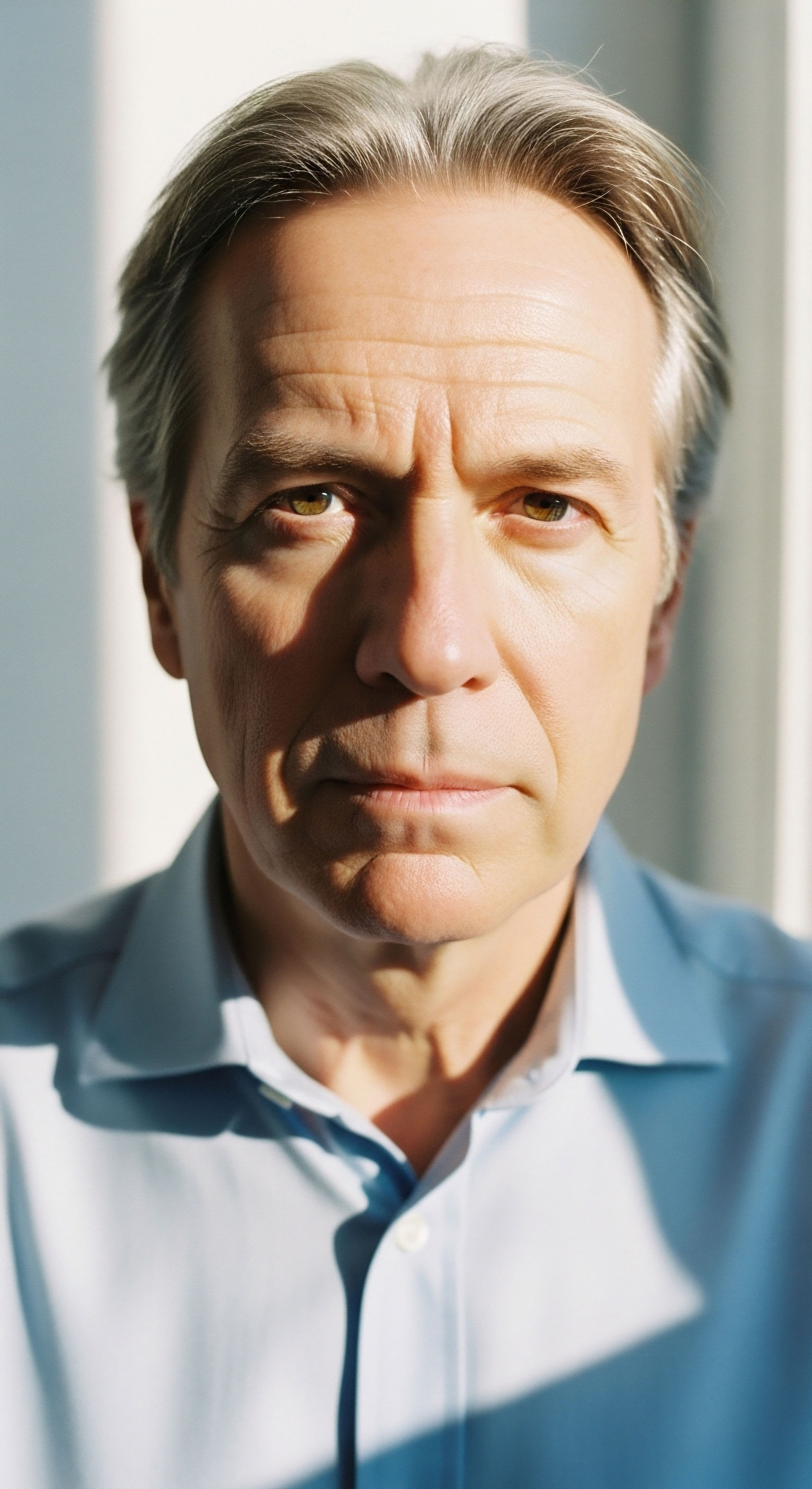
Academic
The integration of WCAG 2.2 principles into mobile wellness applications transcends mere user interface enhancement; it represents a critical juncture of digital health equity, data integrity, and clinical efficacy. From a systems-biology perspective, the human body is a complex network of feedback loops.
A personalized wellness protocol is an attempt to modulate these loops based on data. The mobile application serves as the primary data-entry and monitoring node in this system. Therefore, the accessibility of this node is a determinant of the entire system’s fidelity. An inaccessible interface introduces noise and error into the data stream, fundamentally compromising the integrity of the therapeutic model.
The new success criteria in WCAG 2.2, particularly those concerning input modalities and cognitive load, can be analyzed as mechanisms for reducing the probability of data corruption at the point of user entry. This is not a trivial concern.
Inaccurate self-reported data, whether due to interaction errors or cognitive friction, can lead to incorrect clinical interpretations, inappropriate adjustments to hormonal or metabolic protocols, and ultimately, suboptimal health outcomes. The design of the digital tool is, therefore, an inseparable component of the treatment protocol itself.
The fidelity of a personalized health protocol is directly proportional to the accessibility of the tools used to manage it.

How Does Inaccessibility Compromise Clinical Data?
Consider the context of a patient on a Testosterone Replacement Therapy (TRT) protocol, using a mobile app to track weekly symptoms, injection sites, and subjective feelings of well-being. This data is vital for the clinician to titrate dosages of testosterone, anastrozole, and gonadorelin effectively. The patient may be experiencing age-related declines in motor control or visual acuity. If the application’s interface fails to meet WCAG 2.2 standards, the following data integrity issues can arise:
- Data Entry Errors ∞ A small target size (violating SC 2.5.8) for a numeric input field could lead to the patient logging a 0.8ml dose instead of a 0.3ml dose.
- Omission of Data ∞ A complex, multi-step authentication process that relies on memory (violating SC 3.3.8) may deter a user experiencing cognitive fog from logging in to record their data altogether.
- Mischaracterization of Symptoms ∞ If a sliding scale for mood or energy levels requires a precise dragging motion (violating SC 2.5.7), a user with tremors may abandon the task or select an inaccurate value, misrepresenting their response to the therapy.
These are not hypothetical scenarios. They are predictable outcomes of a design that fails to account for the physiological state of its target user base. The principles outlined in WCAG 2.2 are, in this context, a form of preventative medicine for the data stream, ensuring its purity and reliability.

Accessibility as a Non-Negotiable Aspect of Digital Therapeutics
The field of digital therapeutics (DTx) relies on software to deliver evidence-based therapeutic interventions. For a mobile wellness app to function at this level, it must demonstrate clinical-grade reliability. This reliability is contingent upon its accessibility. The table below reframes key WCAG 2.2 Level AA criteria as essential components of a robust digital health platform, aligning them with principles of good clinical practice.
| WCAG 2.2 AA Success Criterion | Core Requirement | Principle of Good Clinical Practice | Clinical Rationale in a Wellness App |
|---|---|---|---|
| 2.4.11 Focus Not Obscured (Minimum) | The currently focused item must be at least partially visible. | Clarity and Error Prevention | Ensures a user navigating via keyboard or switch device can always see where they are, preventing incorrect selections in complex forms for logging symptoms or lab data. |
| 2.5.7 Dragging Movements | Provide a single-pointer alternative for all dragging actions. | Reducing Patient Burden | Minimizes cognitive and physical load, ensuring that data entry is not abandoned due to the complexity of the interaction, especially for users with motor or cognitive impairments. |
| 2.5.8 Target Size (Minimum) | Interactive elements must be at least 24×24 pixels. | Precision and Accuracy | Reduces the incidence of erroneous data input due to motor inaccuracies, ensuring that logged dosages, frequencies, and symptom ratings are correct. |
| 3.3.8 Accessible Authentication (Minimum) | Do not require a cognitive function test for login without an alternative. | Patient Adherence and Consistency | Facilitates consistent app usage by removing memory-based barriers, which is critical for longitudinal data collection in managing chronic conditions. |
Ultimately, the adoption of WCAG 2.2 is an acknowledgment that the user of a health application is often in a state of heightened vulnerability. Their physical, sensory, and cognitive capacities may be taxed by the very conditions the application is designed to help manage.
By engineering the digital environment to be forgiving, clear, and adaptable, developers are not just building a better product; they are building a more effective, equitable, and reliable clinical tool. The guidelines are the blueprint for creating digital health solutions that are truly therapeutic.

References
- W3C. “Web Content Accessibility Guidelines (WCAG) 2.2.” W3C Recommendation, 05 October 2023.
- W3C. “Guidance on Applying WCAG 2.2 to Mobile Applications (WCAG2Mobile).” W3C Group Note, 06 May 2025.
- Al-Wabil, A. et al. “Usability Challenges for Health and Wellness Mobile Apps ∞ Mixed-Methods Study Among mHealth Experts and Consumers.” JMIR Mhealth Uhealth, vol. 7, no. 5, 2019, e12 usability.
- Alshehhi, Fatmah, et al. “Needs and Challenges of Personal Data Visualisations in Mobile Health Apps ∞ User Survey.” arXiv preprint arXiv:2209.00494, 2022.
- Khawaja, Daniyal Ahmed. “Vital Design ∞ The Importance of Healthcare App Accessibility.” Toptal Design Blog, Toptal, LLC.
- Deque Systems. “What WCAG 2.2 Means for Native Mobile Accessibility.” Deque Systems, Inc.
- AbilityNet. “WCAG 2.2 – An Overview of the New Accessibility Guidelines.” AbilityNet.
- Level Access. “WCAG 2.2 AA ∞ Summary and Checklist for Website Owners.” Level Access.

Reflection

Translating Knowledge into Personal Protocol
You have now seen how the technical standards of digital design have profound implications for your personal health journey. The structure of an application is not separate from its purpose; it is integral to it. The clarity of a button, the simplicity of a login, the ease of entering data ∞ these are the points where technology either supports your biology or challenges it.
This knowledge transforms you from a passive user into an informed advocate for your own needs. It equips you to recognize when a digital tool is truly serving you and when it is failing.
As you continue to navigate your path toward metabolic and hormonal wellness, consider the tools you use. Do they reduce your cognitive load or add to it? Do they accommodate the physical realities of your symptoms? Do they facilitate a clear and accurate conversation between you and your health data?
Your wellness protocol is a deeply personal system. The digital components of that system must be held to an equally personal standard. Understanding these principles is the first step. Applying them as a benchmark for the tools you allow into your life is the next.



