

Fundamentals
Your wellness application is a partner in a personal health journey, a space where users track, manage, and interpret intimate details of their biological selves. For this partnership to function, it must be built on a foundation of universal access. The Web Content Accessibility Guidelines, or WCAG, provide the architectural blueprint for this foundation.
These guidelines are a set of technical standards engineered to make digital content, including mobile applications, inherently usable for individuals with disabilities. Applying WCAG to a mobile wellness app is a direct investment in user trust and physiological autonomy, ensuring that every person, regardless of their physical or cognitive abilities, can engage with their own health data.
The entire framework of WCAG is organized around four primary pillars, often remembered by the acronym POUR. Each pillar represents a fundamental aspect of human interaction with a digital interface. When these principles are applied to a wellness app, they translate technical requirements into tangible, human-centered benefits that support every user’s path to understanding their body.
The guidelines ensure that the digital tools we create for health management are extending human capability, presenting zero barriers to the vital information they contain.

Perceivable Information and Interface
For a wellness application to be effective, its user must be able to perceive all the information it presents. This principle mandates that content cannot be invisible to all of a user’s senses. In the context of a wellness app, this has direct implications for how health data is displayed.
A graph showing a user’s sleep cycle, for instance, must be accompanied by a text description or a data table for someone using a screen reader due to visual impairment. Similarly, the color contrast between the text displaying heart rate variability and the background must be strong enough for a person with low vision to read clearly, whether they are indoors or viewing their screen in bright sunlight.
Alerts, such as a reminder to take a supplement or begin a meditation, must also be perceivable through multiple means, like a visual notification paired with a distinct vibration.

Operable User Interface and Navigation
A user must be able to operate the interface. This pillar ensures that an individual can interact with all controls and interactive elements within the wellness app. For users with motor disabilities who may have difficulty with precise tapping, touch targets for buttons like “Log Workout” or “Save Meal” must be sufficiently large and spaced apart to prevent errors.
Navigation should be possible using methods other than complex gestures. Someone with limited dexterity might rely on voice commands or an external keyboard to navigate between screens. Therefore, every function available through a swipe or tap must also be accessible through simpler, alternative inputs. The application must be a tool that adapts to the user’s physical capabilities.
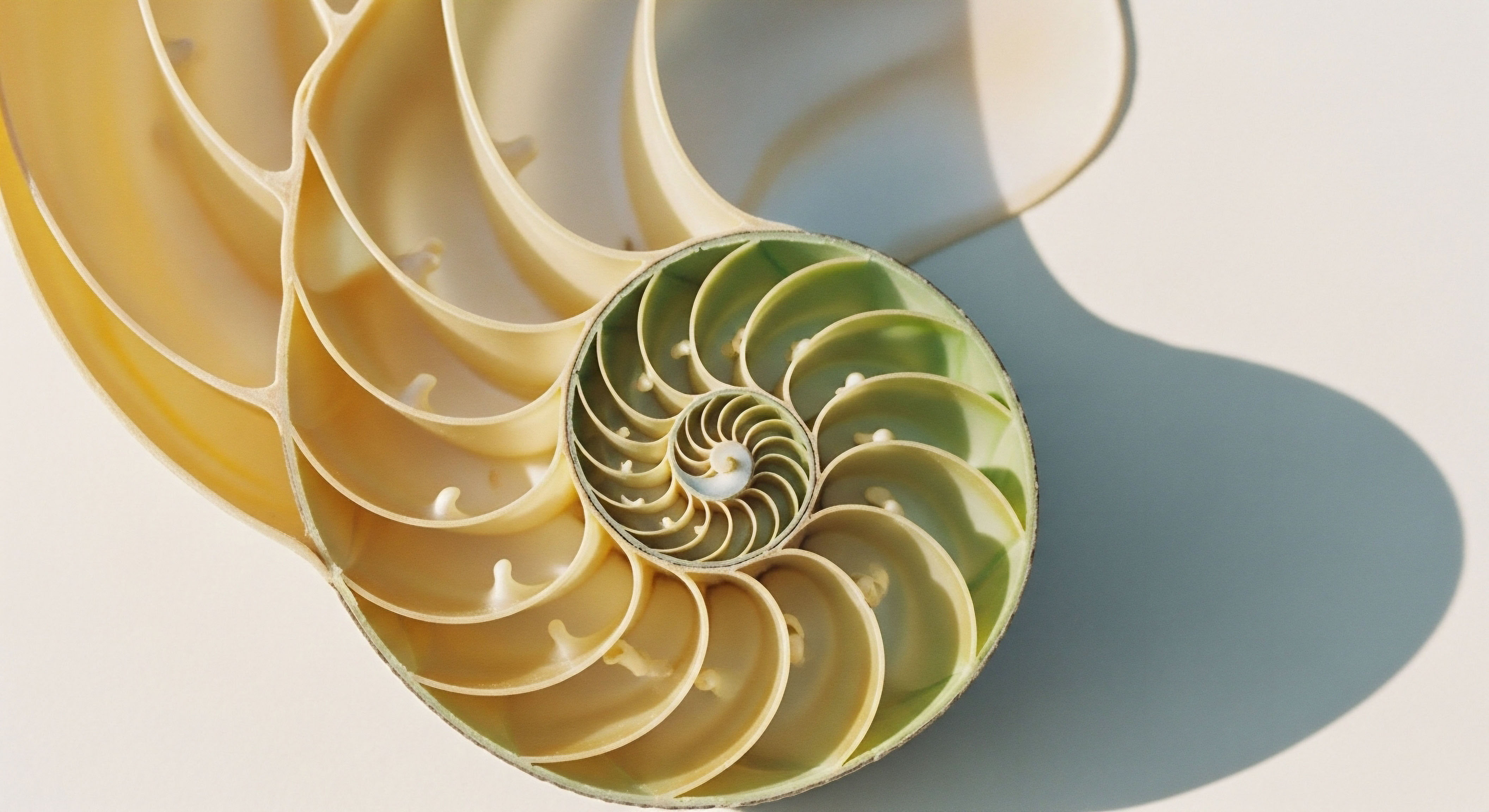
Understandable Information and Operation
The content and operation of a wellness application must be understandable. This principle addresses the cognitive load on the user, demanding clarity and predictability in both the information presented and the function of the interface. When a user inputs their daily caloric intake, the instructions must be clear, and the feedback immediate and unambiguous.
Medical or wellness terminology should be explained, perhaps through an integrated glossary, so that users are empowered by the data, not confused by it. The navigation structure must remain consistent throughout the application; the button to view progress should always be in a predictable location. This consistency builds a reliable mental model of the app, which is particularly important for users with cognitive or learning disabilities, reducing anxiety and making the tool a dependable part of their health routine.

Robust Content and Reliable Interpretation
Finally, content must be robust enough that it can be interpreted reliably by a wide variety of user agents, including assistive technologies. This technical requirement is the pillar that supports all others. It means that the app’s code is clean, well-structured, and adheres to standards, allowing screen readers, voice command software, and other assistive tools to understand and interact with the application’s content accurately.
For a wellness app, this ensures that a screen reader can correctly announce a user’s blood glucose reading, including the units of measurement, without ambiguity. It guarantees that as mobile operating systems and assistive technologies evolve, the application will remain functional and accessible, providing a stable, long-term platform for a user’s health management.

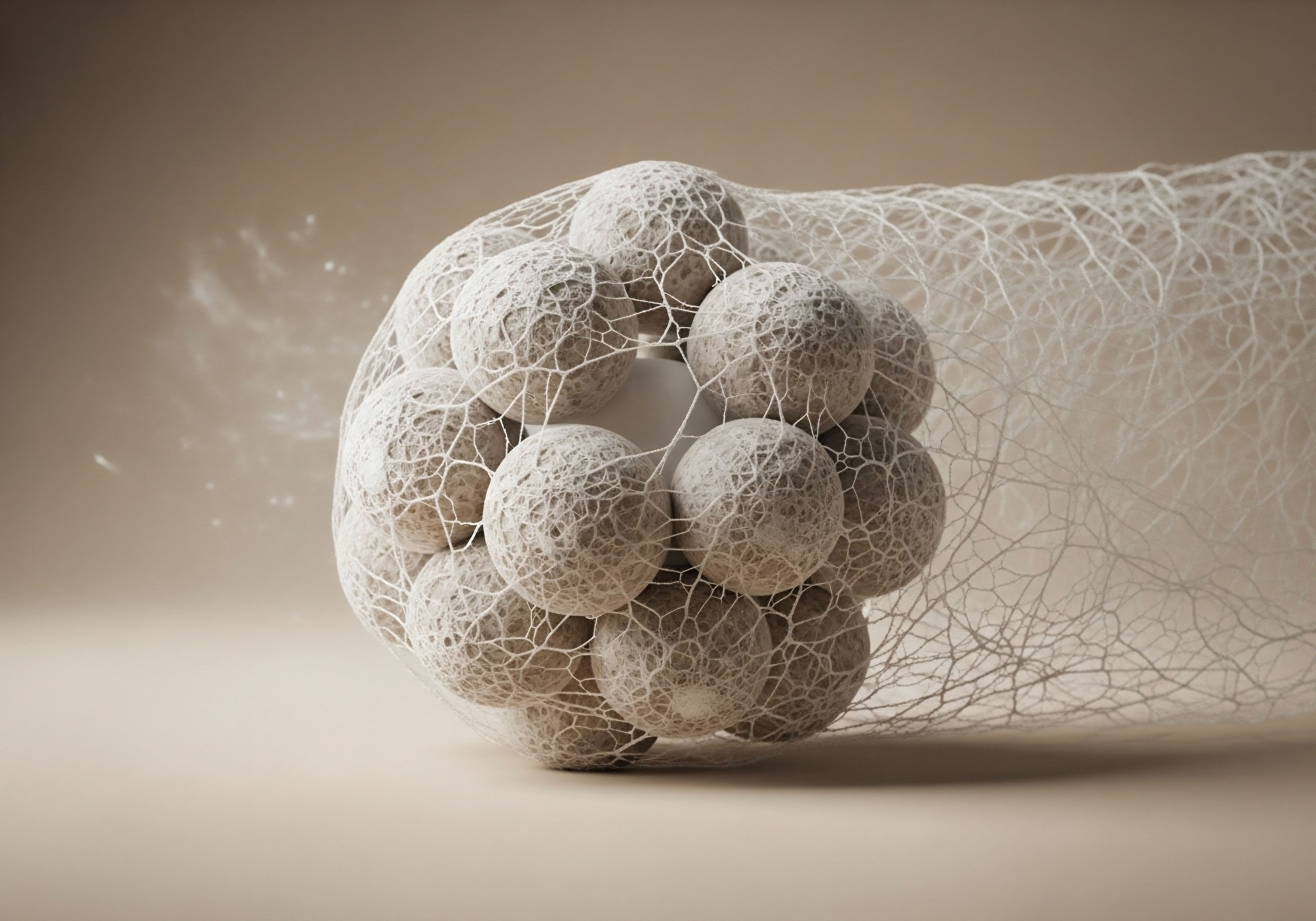
Intermediate
Advancing from the foundational principles of accessibility to their specific implementation within a mobile wellness application requires a detailed examination of key WCAG success criteria. These criteria are the testable, actionable requirements that transform the four POUR principles into concrete design and development tasks.
For a wellness app, where users interact with complex data visualizations, input sensitive personal information, and rely on timely notifications, these details are what determine true usability for every person. Adhering to these criteria is the process of building a digital health tool that is not only compliant but also genuinely inclusive and effective.
Applying specific WCAG success criteria is how a wellness app moves from being theoretically accessible to being functionally inclusive for users with diverse abilities.

What Are the Critical Success Criteria for Visual Presentation?
Visual clarity is paramount in an application designed to convey health metrics. Several WCAG success criteria directly address the presentation of information to accommodate users with visual impairments, including color blindness and low vision.
- 1.4.3 Contrast (Minimum) ∞ This Level AA criterion requires a contrast ratio of at least 4.5:1 for normal text and 3:1 for large text. In a wellness app, this applies to everything from the numbers on a dashboard showing daily steps to the labels on a nutrition chart. It is essential for readability in varied lighting conditions.
- 1.4.1 Use of Color ∞ This criterion dictates that color should not be the only means of conveying information. If a wellness app uses red to indicate a high heart rate and green for a normal one, it must also include a text label or an icon. This ensures that a user with red-green color blindness can interpret their data correctly.
- 1.4.4 Resize text ∞ The application must allow users to resize text up to 200 percent without loss of content or functionality. A user with low vision needs to be able to enlarge the text that describes their sleep stages without the screen becoming unreadable or buttons overlapping.

Ensuring Operability for All Interaction Methods
Wellness apps often require frequent interaction, from logging meals to starting and stopping workouts. These interactions must be possible for individuals who cannot rely on precise touchscreen gestures. The operability of the application hinges on its flexibility to accommodate different methods of input and control.
The following table illustrates the practical application of operability criteria to common wellness app features, contrasting an inaccessible approach with an accessible one.
| WCAG Success Criterion | Inaccessible Implementation | Accessible Implementation |
|---|---|---|
| 2.5.5 Target Size | Small, tightly packed buttons for logging different moods or symptoms, requiring precise tapping. | Touch targets are at least 44 by 44 CSS pixels, with adequate spacing to prevent accidental activation. |
| 2.1.1 Keyboard | App functions, like navigating a calendar to view past workouts, can only be controlled by swiping gestures. | All functionality is available through a keyboard interface, allowing users of external keyboards or switch controls to navigate fully. |
| 2.5.1 Pointer Gestures | A complex pinching gesture is the only way to zoom in on a graph of blood pressure trends. | Simple, single-pointer controls, like plus and minus buttons, are provided to control the zoom level alongside the gesture. |
| 2.4.7 Focus Visible | When navigating with a keyboard, there is no visual indicator showing which button or link is currently selected. | A clear, visible focus indicator (such as a distinct outline) appears around the element that has keyboard focus. |

How Does WCAG Govern App Behavior and User Input?
The understandability of an application is deeply connected to its predictability and the clarity of its instructions. For wellness apps that require users to input data, managing errors and providing clear guidance is essential for building user confidence and ensuring data accuracy.
- 3.3.1 Error Identification ∞ If a user enters an invalid blood sugar reading, the error is only shown as a red highlight around the input field. An accessible implementation describes the error in text, such as “Please enter a value between 40 and 400.”
- 3.3.2 Labels or Instructions ∞ Fields for entering medication dosages lack persistent, visible labels. An accessible design ensures that every input field has a clear label that is always visible, so users do not lose context when they start typing.
- 3.2.2 On Input ∞ Entering a value in a nutrition log automatically triggers a screen refresh, disorienting the user. Accessible design avoids unexpected changes of context. The user should initiate any significant change by activating an explicit “Submit” or “Save” button.
By methodically implementing these and other success criteria, a wellness application can provide a robust and equitable experience. It becomes a tool that adapts to the user, allowing them to focus on their health, confident that the application itself will present no barriers to their progress.


Academic
The application of the Web Content Accessibility Guidelines to mobile wellness technologies represents a critical intersection of digital ethics, public health, and human-computer interaction. While WCAG provides a comprehensive technical framework, its implementation in the health domain requires a deeper, systemic analysis that considers the unique nature of health data and the legal and ethical obligations associated with it.
The migration of health management from clinical settings to personal mobile devices elevates accessibility from a matter of usability to one of health equity and personal safety. An inaccessible wellness application does not merely inconvenience a user; it can create a barrier to managing a chronic condition, introduce risks of data misinterpretation, and deepen health disparities for populations with disabilities.

The Legal and Ethical Imperative beyond Compliance
In many jurisdictions, the legal basis for digital accessibility is well-established through legislation like the Americans with Disabilities Act (ADA) in the United States. Courts have consistently interpreted the ADA to apply to digital “places of public accommodation,” a category that increasingly includes mobile applications.
For wellness apps, which often serve as extensions of healthcare services, the legal and ethical stakes are even higher. An app that is inaccessible to a person with a disability could be seen as a discriminatory barrier to receiving a health service, carrying significant legal risk.
Beyond the legal mandate, there is a profound ethical duty. The principle of beneficence, a cornerstone of medical ethics, compels the creators of health technologies to act for the benefit of the user. In this context, designing an accessible application is a direct expression of this principle.
It ensures the technology actively supports the user’s well-being and does not inadvertently cause harm by excluding them from its benefits. The data within these apps ∞ blood glucose levels, heart rate variability, medication adherence ∞ is often physiologically critical. Ensuring this data is perceivable, operable, and understandable for every user is a fundamental responsibility.
Inaccessibility in a health application is a direct impediment to an individual’s ability to participate in their own care, transforming a tool of empowerment into a vector of exclusion.
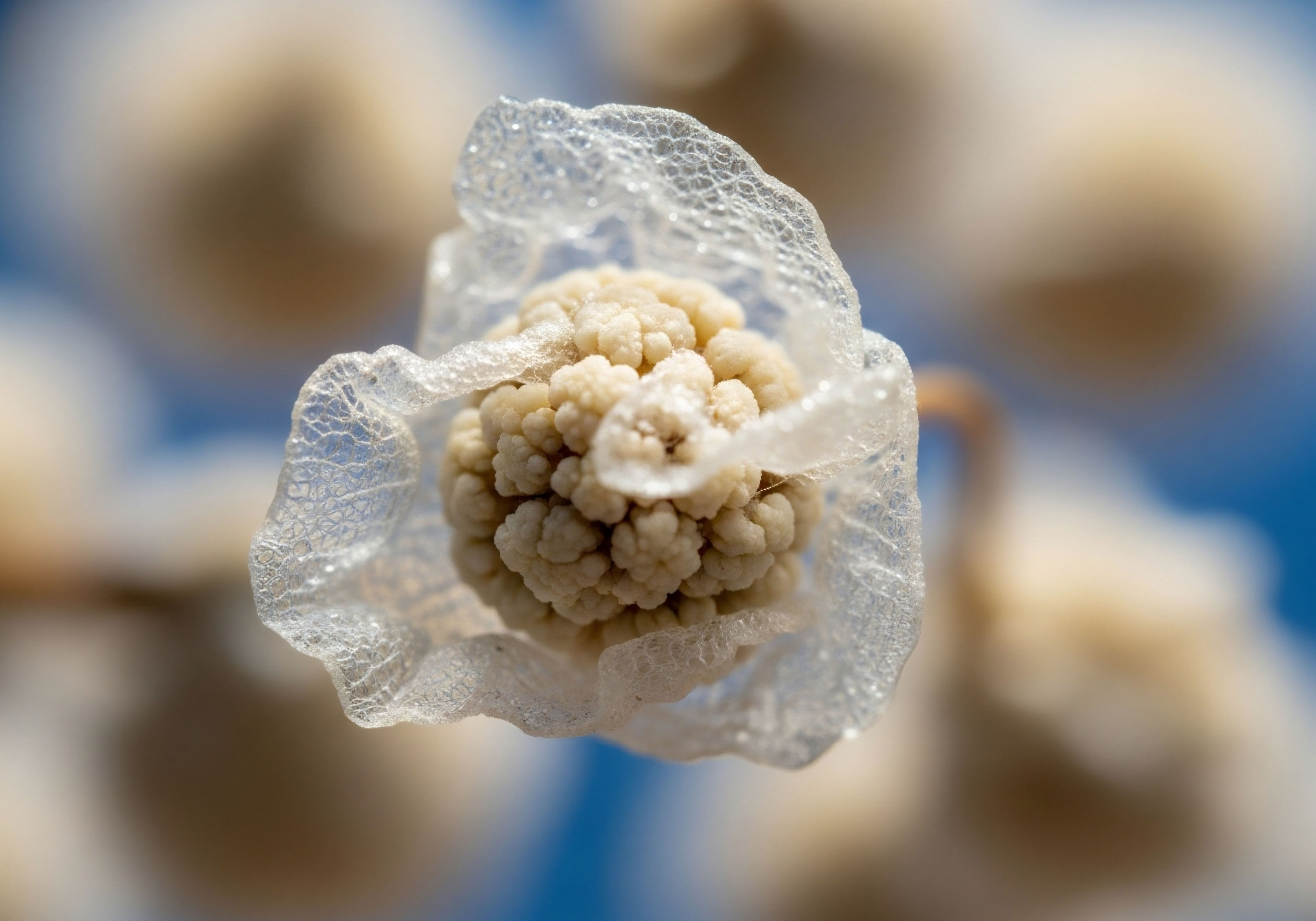
What Is the Role of Assistive Technology Integration?
The fourth WCAG principle, Robustness, requires that content be reliably interpreted by a wide variety of user agents, including assistive technologies (AT). This is where the technical standards of WCAG meet the lived experience of users with disabilities. For a wellness app, robust integration with platform-level AT is non-negotiable.
This table details the relationship between wellness app features and specific assistive technologies, highlighting the necessity of robust, programmatically determined information.
| Wellness App Component | Assistive Technology | Required Technical Implementation (WCAG) |
|---|---|---|
| Blood Pressure Trend Graph | Screen Reader (e.g. VoiceOver, TalkBack) | The graph must have a text alternative that describes the trend. Each data point must be focusable and announce the date and systolic/diastolic values. This relies on proper semantic markup and accessible names for controls. |
| Medication Reminder Alert | Voice Control / Voice Assistants | The alert’s buttons (“Take” or “Snooze”) must be properly labeled in the code so a user can activate them with a voice command like “Tap Take.” This requires adherence to programmatic naming conventions. |
| Guided Video Workout | Closed Captions and Audio Descriptions | The application must support timed text tracks for captions (for deaf or hard-of-hearing users) and provide audio descriptions of key visual information for users with visual impairments, as outlined in WCAG 1.2. |
| Symptom Logging Form | Switch Control / Keyboard Navigation | All form fields, radio buttons, and sliders must be logically ordered and fully operable via keyboard or switch input. A visible focus indicator must show the user’s position on the screen at all times. |

Systemic Challenges in Mobile Wellness Accessibility
Applying WCAG to mobile wellness apps is not without its challenges. The guidelines were originally developed for web content, and while they are technology-agnostic, their application to the unique interaction paradigms of mobile devices requires careful consideration.
- Complex Data Visualization ∞ Wellness apps rely heavily on charts and graphs to show trends over time. Making these complex, interactive visualizations fully accessible to a screen reader user without losing the nuance of the data is a significant design and development challenge. It often requires providing multiple representations of the data, such as a summary, a detailed description, and a tabular view.
- Sensor-Based Interactions ∞ Modern wellness apps integrate with device sensors like accelerometers and gyroscopes to track movement or posture. Functionality that depends on device manipulation (e.g. shaking the device to start a timer) must have an alternative method of activation for users who cannot perform the required physical gesture, as per WCAG success criterion 2.5.4 (Motion Actuation).
- Third-Party Integrations ∞ Many apps aggregate data from other sources, such as smart scales, blood glucose monitors, or other fitness platforms. Ensuring that the entire data pipeline, including the content imported from these third-party services, is presented in an accessible format can be outside the direct control of the app developer, requiring advocacy and careful selection of partners.
Ultimately, achieving academic-level accessibility in mobile wellness applications necessitates a paradigm shift. It requires moving from a post-development checklist mentality to an integrated practice of inclusive design. This approach, where accessibility is considered from the initial concept stage through to deployment and maintenance, is the only way to build technologies that truly serve the health and well-being of all members of society.

References
- World Wide Web Consortium. “Web Content Accessibility Guidelines (WCAG) 2.2.” W3C Recommendation, 05 October 2023, https://www.w3.org/TR/WCAG22/.
- World Wide Web Consortium. “Mobile Accessibility ∞ How WCAG 2.0 and Other W3C/WAI Guidelines Apply to Mobile.” W3C Working Group Note, 26 February 2015, https://www.w3.org/TR/mobile-accessibility-mapping/.
- Ismailova, R. and T. Inal. “Accessibility of Mobile Health Applications for People with Disabilities.” Journal of Medical Internet Research, vol. 20, no. 5, 2018, e10144.
- Lazar, J. Goldstein, D. F. and Taylor, A. Ensuring Digital Accessibility through Process and Policy. Morgan Kaufmann, 2015.
- United States Department of Justice. “Guidance on Web Accessibility and the ADA.” March 18, 2022. https://www.ada.gov/resources/web-guidance/.

Reflection
The information presented here provides a structural map, a set of proven guidelines for creating a universally accessible digital health tool. Yet, this knowledge serves as a beginning. Your own body’s systems are unique, a complex interplay of genetics, environment, and personal history. The tools you use to understand that system should honor this individuality.
As you consider the applications on your screen, you can now see them through a new lens. You can ask how they align with these principles of clarity, control, and respect for the user. This awareness is the first step in a proactive health journey, one where you select tools that are not merely functional, but are engineered from the ground up to empower you without qualification.



